By Pimitho
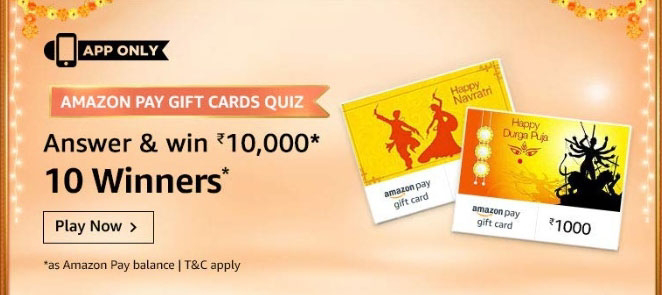
Win ₹10,000. The Amazon Pay Gift Cards Quiz answers of 16th October 2020 are updated for your participation and winning. This is a promotional quiz contest which lasts several days.
Never give up on a dream just because of the time it will take to accomplish it. Undersand that failure is not the opposite of success, it’s part of success.
Fall seven times and stand up eight. Anonymous
Contest details
| Contest | |
|---|---|
| Commence | 16th October 2020 |
| Ends | 14th November 2020 |
| Number of Questions | 5 |
| Rewards | |
| Prize | ₹10,000 Amazon Pay Balance |
| Winners | |
| Number of Winners | 10 |
| Winners Selected by | Lucky Draw |
| Winners Announcement on | 14th November 2020 |
Correct answers only
- All of the above
- Less than ₹10
- All of the above
- World Laughter Day
- Your Amazon Pay balance is updated with the Gift Card amount
All questions and answers with choices
- You can send an Amazon Pay eGift Card to your loved one via...
- Whatsapp / SMS
- Doorstep delivery
- All of the above
- Which of these amounts can you NOT buy on Amazon Pay eGift Cards?
- Less than ₹10
- ₹101
- ₹1001
- ₹10,000
- Which of these is true for Amazon Pay eGift Cards when compared to traditional gifting?
- eGift Cards are contactless & safe
- Your loved one can choose what to shop
- Can be sent instantly
- All of the above
- Which festival/event Amazon pay eGift Cards are NOT available on Amazon ?
- Dhanteras / Karwa chauth
- Diwali
- Navratri & Durga Pujo
- World Laughter Day
- What happens when you receive an Amazon Pay eGift Card on email/Whatsapp and click 'Add to account'?
- Your Amazon Pay balance is updated with the Gift Card amount
- You get a discount voucher for a specific product
- You get cashback worth half of the Gift Card amount
- None of the above
Thought of the Day You can, you should, and if you’re brave enough to start, you will.
- Ongoing Contests
- ₹50,000 and above prize worth contests
- Spin and Wins
- Tap and Wins
- Guess and Wins
- Promotional Contests
- Mobile Phone Related Contests
How to attend Amazon quiz?
- Open Amazon.in app in your mobile phone.
- Tap settings in the top left corner.
- Tap Programs and Features.
- Tap FunZone.
- Tap "Lucky Draw Winners" in the right tab.
Comments
Post a Comment